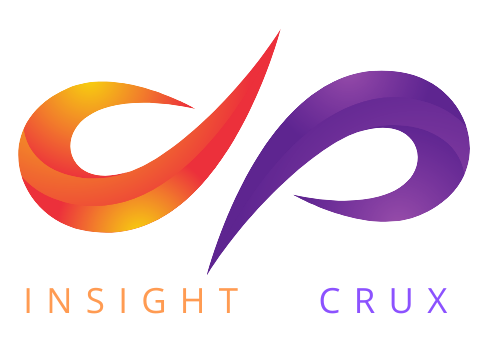Skip to content
 In our increasingly digital world, the importance of cybersecurity cannot be overstated. With the rise of cyber threats, protecting your devices and sensitive data is essential to ensure your online safety. In this guide, we’ll cover the basics of cybersecurity and provide you with practical steps to safeguard your devices and data from potential breaches.
Understanding Cybersecurity
Cybersecurity involves measures taken to protect electronic devices and systems from unauthorized access and attacks. This includes a wide range of practices and technologies designed to keep your information secure and your devices free from harm.
Securing Your Devices: Best Practices
In our increasingly digital world, the importance of cybersecurity cannot be overstated. With the rise of cyber threats, protecting your devices and sensitive data is essential to ensure your online safety. In this guide, we’ll cover the basics of cybersecurity and provide you with practical steps to safeguard your devices and data from potential breaches.
Understanding Cybersecurity
Cybersecurity involves measures taken to protect electronic devices and systems from unauthorized access and attacks. This includes a wide range of practices and technologies designed to keep your information secure and your devices free from harm.
Securing Your Devices: Best Practices
- Keep Software Updated: Regularly update your operating system, antivirus software, and applications to ensure you have the latest security patches.
- Use Strong Passwords: Create strong, unique passwords for each of your accounts. Consider using a password manager to keep track of them securely.
- Enable Two-Factor Authentication: Whenever possible, enable two-factor authentication (2FA) to add an extra layer of security to your accounts.
Safe Browsing Habits
- Beware of Phishing: Be cautious of emails or messages asking for personal information. Avoid clicking on suspicious links or downloading attachments from unknown sources.
- Use HTTPS: Ensure that websites you visit use HTTPS encryption, especially when providing sensitive information.
- Educate Yourself: Stay informed about common online scams and techniques used by cybercriminals to target unsuspecting users.
Protecting Your Data
- Backup Regularly: Keep backups of your important data in a secure location. This will help you recover your information in case of a cyberattack.
- Use Encryption: Encrypt your sensitive data to prevent unauthorized access. Many operating systems and applications offer built-in encryption features.
- Practice Least Privilege: Limit user access to only what is necessary. This prevents unauthorized users from gaining full control of your device.
Securing Your Home Network
- Change Default Credentials: Change the default username and password on your router to prevent unauthorized access.
- Use WPA3 Encryption: If available, use the latest WPA3 encryption protocol to secure your Wi-Fi network.
- Regularly Update Firmware: Keep your router’s firmware up to date to patch vulnerabilities and improve security.
Mobile Device Security
- Install Security Apps: Download and install reputable security apps to protect your mobile devices from malware and other threats.
- Lock Your Device: Set up a passcode, PIN, pattern, or biometric authentication (fingerprint, face) to lock your device.
- Be Cautious with Apps: Only download apps from official app stores, and review app permissions to ensure they are necessary.
In conclusion, safeguarding your devices and data from cyber threats is a critical task in today’s digital age. By implementing these cybersecurity practices, you can significantly reduce the risk of falling victim to attacks and ensure your online safety. Stay vigilant, stay informed, and prioritize the protection of your digital life.
Remember, cybersecurity is an ongoing effort, and staying educated about the latest threats and best practices is key to maintaining your online security.